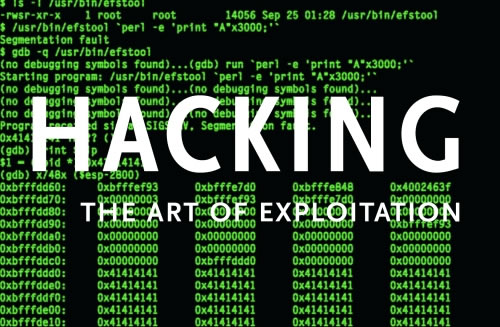Hide any folder on computer
Hide any folder on computer without any software ......
Here are the steps to follow:-
1)copy the following code in notepad:-
without any software ......
Here are the steps to follow:-
1)copy the following code in notepad:-
if EXIST "Control Panel.{21EC2020-3AEA-1069-A2DD-08002B30309D}" goto UNLOCK
if NOT EXIST Locker goto MDLOCKER
:CONFIRM
echo Are you sure u want to Lock the folder(Y/N)
set/p "cho=>"
if %cho%==Y goto LOCK
if %cho%==y goto LOCK
if %cho%==n goto END
if %cho%==N goto END
echo Invalid choice.
goto CONFIRM
:LOCK
ren Locker "Control Panel.{21EC2020-3AEA-1069-A2DD-08002B30309D}"
attrib +h +s "Control Panel.{21EC2020-3AEA-1069-A2DD-08002B30309D}"
echo Folder locked
goto End
:UNLOCK
echo Enter password to Unlock folder
set/p "pass=>"
if NOT %pass%==type your password here goto FAIL
attrib -h -s "Control Panel.{21EC2020-3AEA-1069-A2DD-08002B30309D}"
ren "Control Panel.{21EC2020-3AEA-1069-A2DD-08002B30309D}" Locker
echo Folder Unlocked successfully
goto End
:FAIL
echo Invalid password
goto end
:MDLOCKER
md Locker
echo Locker created successfully
goto End
:End
3)Save it as ANYTHING.bat
4)Now open that file.
5)It will open command prompt..
it will ask password to save..
type it...
6)It will open another folder
7)Put important file in that another folder...and close that folder.
8)now open .bat file and click on it ...
9)your folder will be dissappear...
10)If you want to reappear that folder click on that .bat file and type your password....
thats it
T.C & bye